By Tony Corona, Woody McFadden, and Alex Phillips
Tableau is an effective application used to create data visualization dashboards that allow for an agency’s personnel, from Senior Executive Service (SES) to Project Managers, to oversee and monitor programs, projects, and activities with flexibility and ease. Tableau data visualization dashboards that incorporate capabilities, like Parameters and available Extensions, make the tool even more useful to agency staff in fulfilling their oversight and monitoring roles.
Parameter Actions
Parameter actions in Tableau allow a user to alter a parameter value through direct interaction with the visualization and customize the data that is displayed. Integrating more advanced parameter actions is a skillful method to add effectiveness to any Tableau Dashboard. Parameter Actions can be simple filters or options, but we will highlight two more advanced examples that users may find especially useful.
Drill Down with Parameter Actions is a powerful built-in enhancement to consider implementing into a Tableau Dashboard solution. The primary benefits of incorporating this feature include:
- Customizable user views
- Stakeholder ability to perform more in-depth data analysis
- Simplifying complex datasets with fewer views.
Exhibit 1: Drilling In With Parameters
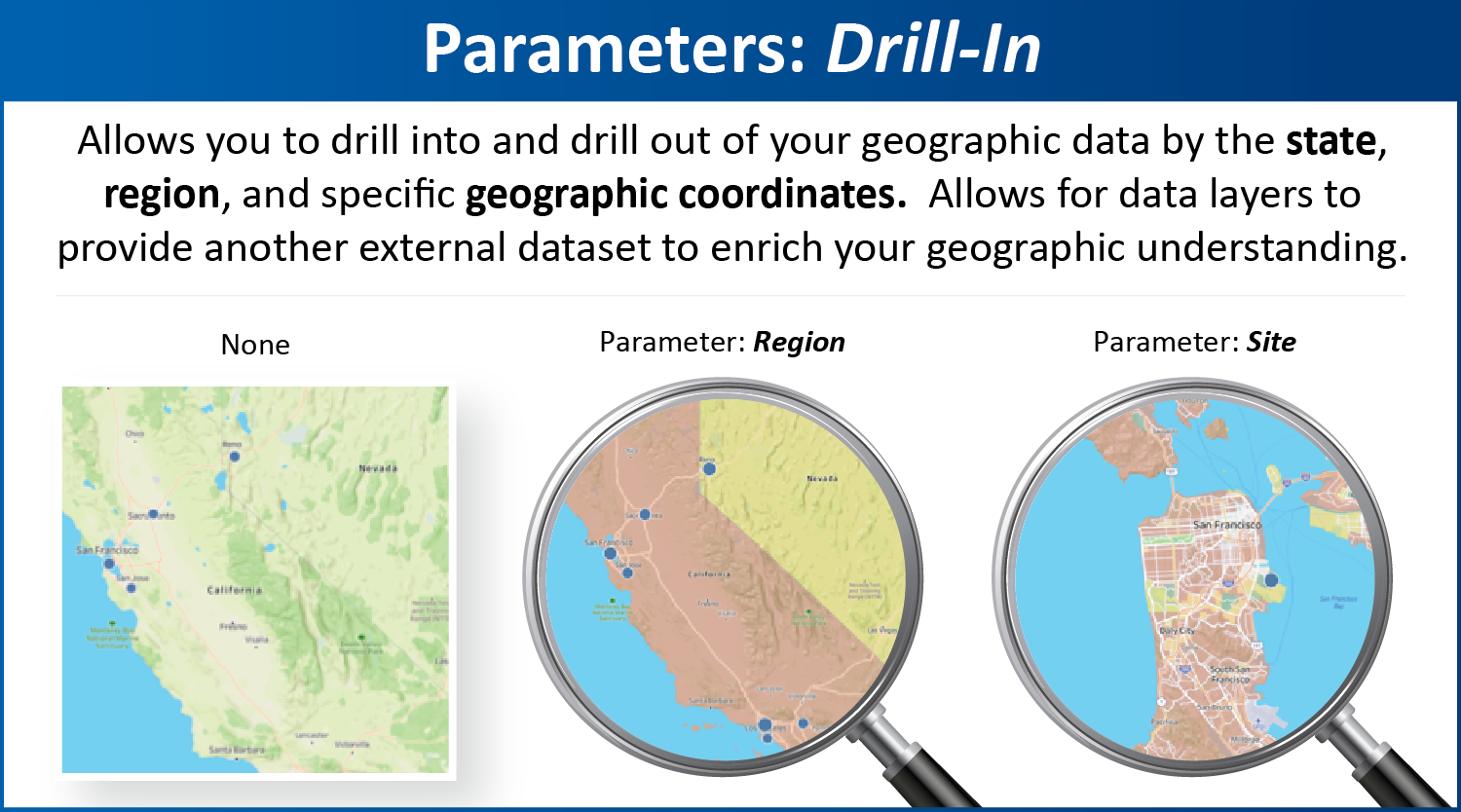
An initial high-level summary view is often an effective way to introduce a Tableau Dashboard to a user. However, this view should also allow the stakeholder to interact with and understand the data being presented. D rill Down functionality can organize the data on multiple hierarchal levels, depending on any user preferences. Exhibit 1 above shows the application of Drill Down functionality in a geographic map, allowing a user to drill down to Region or Site from an initial view.
What-If Analysis with Parameter Actions is another valuable parameter action to consider that can be effortlessly implemented. Benefits of incorporating this feature include:
- Helping users understand the impact of different changes
- Improving decision-making for stakeholders
- Increasing the effectiveness of planning for an organization.
Exhibit 2: What-If Analysis with Parameters
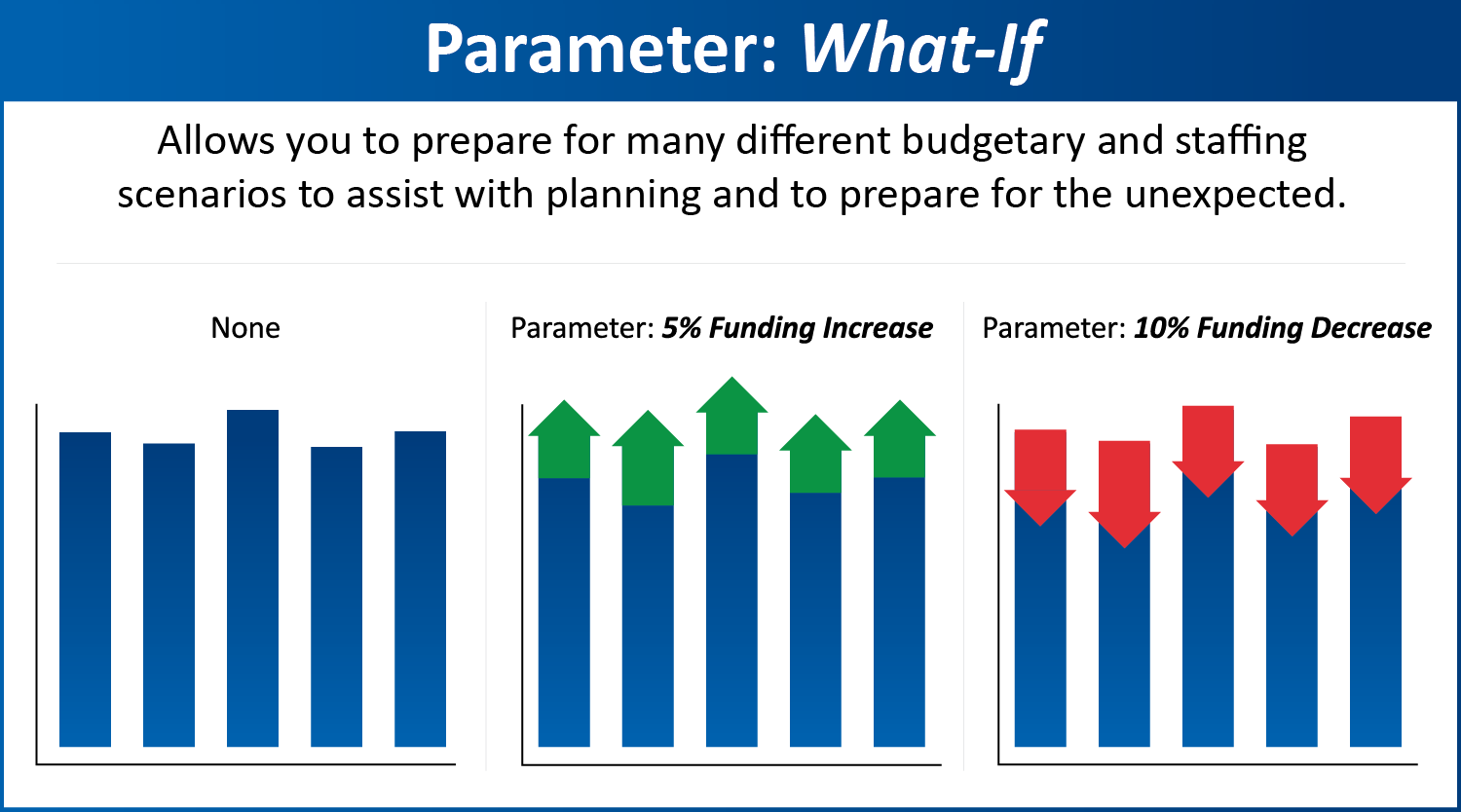
What-If Analysis in Tableau is the ability to change a value or values of a parameter to see how those changes will affect the outcome of the dataset. Users may require the flexibility to interact with a dashboard and view multiple scenario examples to understand the impact of changes to dimensions that meet specific outcomes. An example of this function is illustrated in Exhibit 2, which shows how changes in funding may impact staffing.
Tableau Extensions
Extensions allow Tableau developers to incorporate web-based applications that directly impact user interaction within dashboards. Extensions can bring significant capability to a project, from writing data back to a Structured Query Language (SQL) server from its affiliated dashboard, to enabling users to download dynamic, transformed dashboard data in .csv(s) or other Microsoft (MS) Excel-formatted files with a click of a button. However, some limitations may hinder the incorporation of Extensions, some of which pertain to client comfort with using publicly available web applications that have a public hostname and port numbers for Tableau-sponsored servers, or even wanting to have web applications and HTML5 website, that will host the web application, hosted on their servers.
Three examples of Extensions that we will highlight are the Export All Extension, UiPath Orchestrator Extension, and WriteBackExtreme. Each has different functionalities and provides different levels of interactions between developers’ or stakeholders’ experiences with their data but will allow users to have more control of how they can interpret visualizations/ stories provided from their dashboards.
Extensions can also be made to fit specific use cases, like the examples listed below.
The Export All Extension:
- Allows users to download data from a dashboard dynamically
- Applies filters for a sheet displaying a visualization and can manipulate of the original data source
- Increases ability to download dynamic data into a tidy MS Excel workbook.
UI Path Orchestrator:
- Pulls for dynamically altered data to be pulled directly from the dashboard and implemented into a UI Path Orchestrator environment
- Manipulates the data through bot/automation implementation within the UiPath Orchestrator environment.
WriteBackExtreme:
- Allows for the dashboard to connect with a SQL data source directly
- Enhances capability to allow the user to make manual inputs that will be dynamically represented onto the dashboard or other elements within the dashboard.
Developers can institute their Extensions for whatever use case they see fit. Some constraints mentioned earlier include having a server to host their web-based applications to ensure the security of the application away from competition or others who may seek to harm the integrity of the data. However, this is not the only avenue to implement Extensions; a Tableau Extension Application Programming Interfaces (API) software development kits (SDK) can be installed to convert the web application to a specially formatted application, stored on the device, that can be used within the dashboard.
Exhibit 3: Dashboard with Extensions
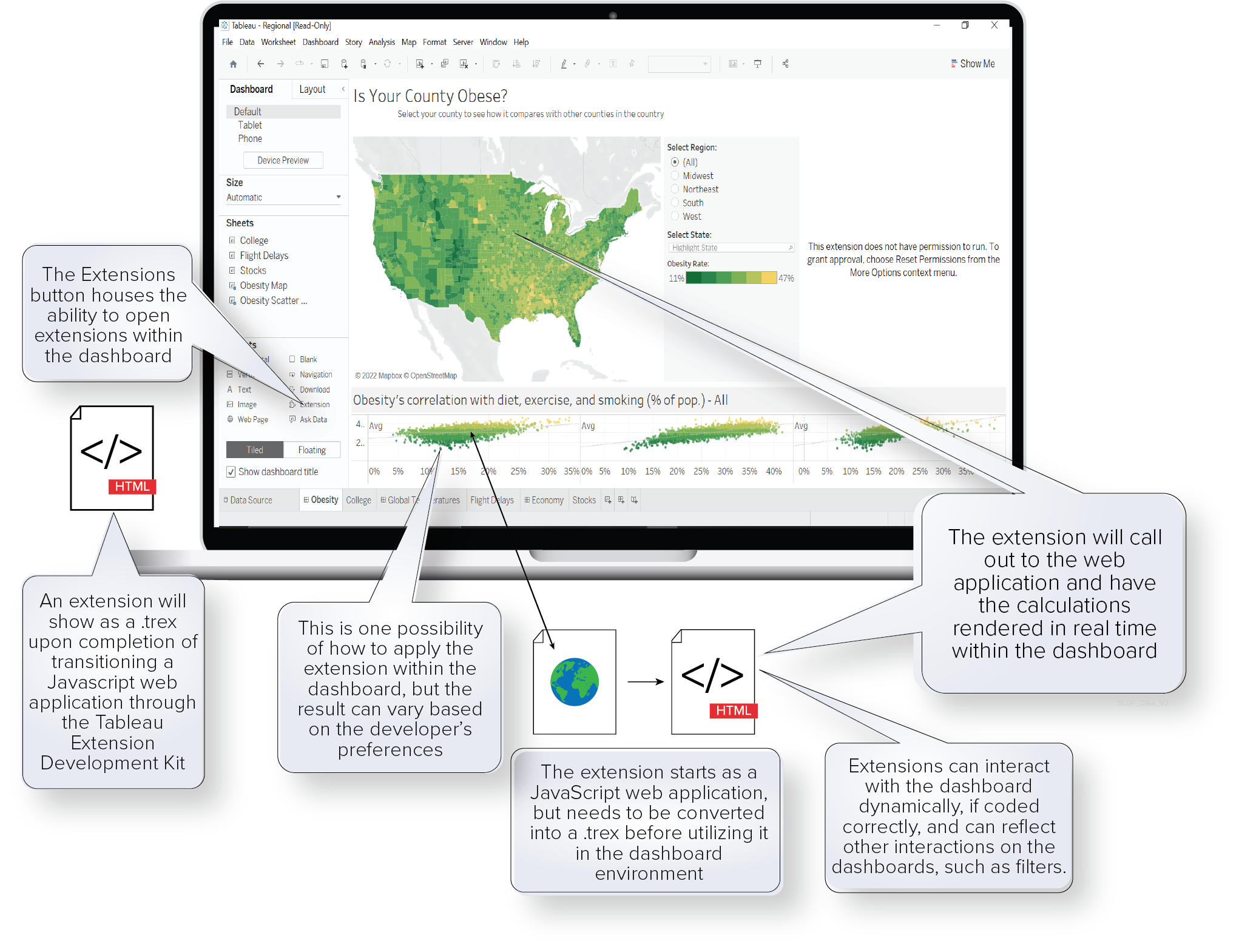
Based on the previous examples of Extensions, broad or focused applications can positively affect how stakeholders and developers can interact with data, and these Extensions can be applied locally or on the cloud. Clients can benefit from incorporating these Extensions into their projects in a multitude of ways. Extraction of data from the dashboard is limited with default Tableau, which only allows an export of raw data from the data source, whereas the use of Extension Export All or a reversed-engineered equivalent can provide that, more detailed/ dynamic pulls, and is not limited to being confined to the asset or server hosting the application on the cloud. Ultimately, if there is a way to engineer a particular/ general function that can enhance a user’s experience with the dashboard, then Extensions do not present an inherent limit of client focus areas, other than Tableau not being used at all.
Exhibit 4: Extension Installation
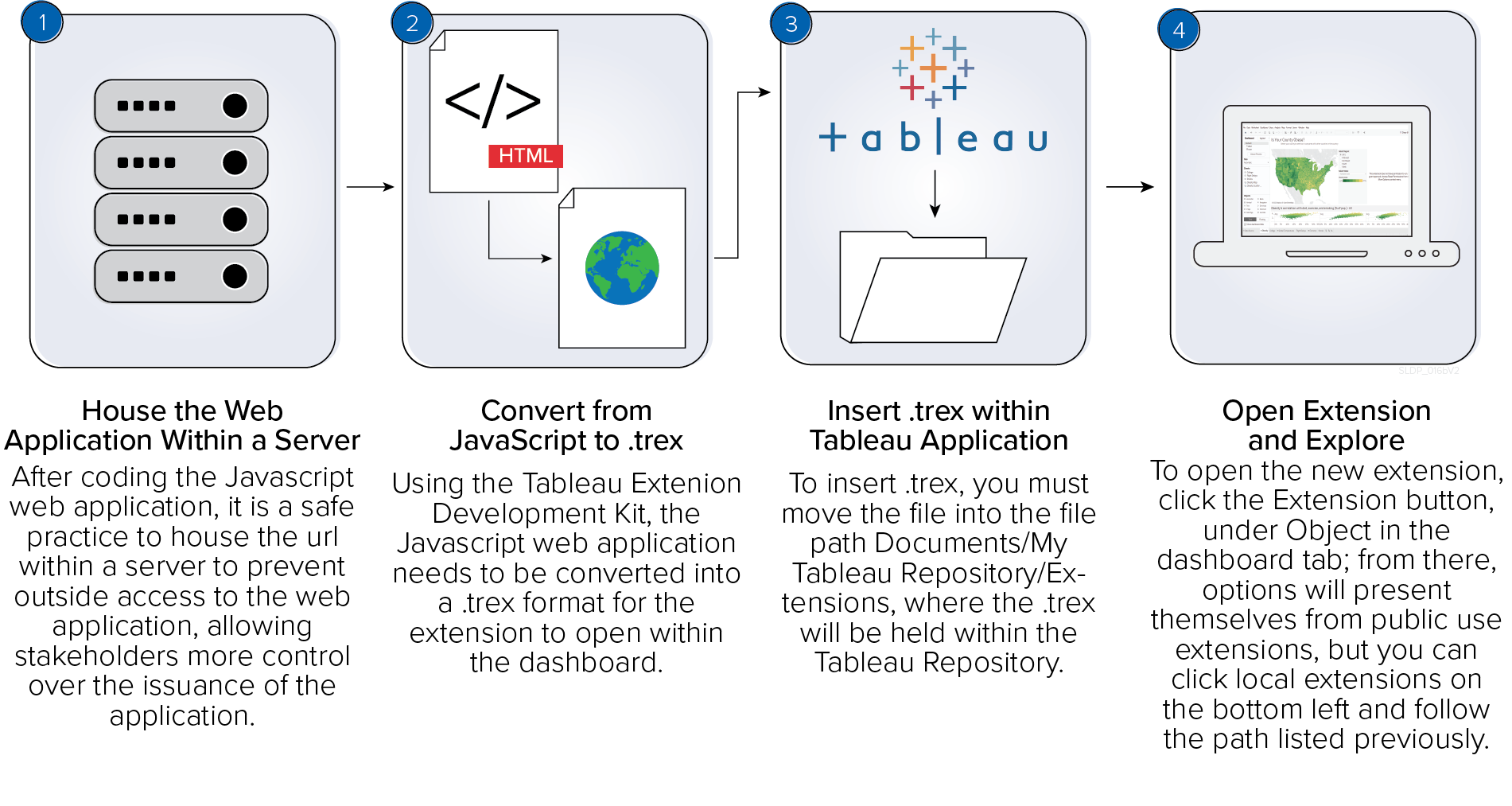
Creating effective dashboards allows oversight and monitoring to move more quickly and gives the ability to focus on areas of concern that matter to stakeholders. Parameter Actions and Extensions have the potential to fully unlock certain Tableau solutions for any business need. Parameter Actions can be used to make a dashboard more functional and valuable, while Tableau Extensions will allow further enhancement of Tableau dashboards, depending on the business need. However, both can expand an organization’s monitoring and oversight capabilities to a more sophisticated level. If interested, contact us to learn more about how we can do this for you today.
Connect with us
This publication is for informational purposes only and does not constitute professional advice or services, or an endorsement of any kind. Readers should first consult with a professional before acting with regard to the subjects mentioned herein.
Kearney & Company, P.C. (Kearney) is a Certified Public Accounting (CPA) firm focused on providing accounting and consulting services to the Government.